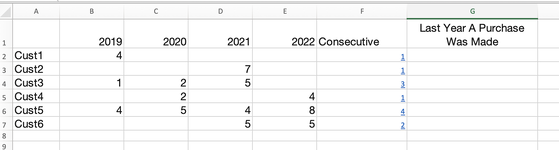KristinaPan
New Member
- Joined
- Sep 21, 2022
- Messages
- 4
- Platform
- MacOS
Hi everyone! I have been struggling with a specific scenario.
This is a large data sheet and I am trying to figure out consecutive purchases over the years. To identify consecutive length of purchases, which in my case is memberships.
The example shows that Customer1 has been a consecutive member for 1 year, whereas Customer2 is also been a member for 1 year only. Customer5 has been a member for 4 years and Customer6 has been a member for 2 years.
How do I best represent this without having to do manual data analysis. I have tried different functions etc and have completed the count. But cannot find out to do a consecutive count.
Any help is appreciated.
Thank you in adavance

This is a large data sheet and I am trying to figure out consecutive purchases over the years. To identify consecutive length of purchases, which in my case is memberships.
The example shows that Customer1 has been a consecutive member for 1 year, whereas Customer2 is also been a member for 1 year only. Customer5 has been a member for 4 years and Customer6 has been a member for 2 years.
How do I best represent this without having to do manual data analysis. I have tried different functions etc and have completed the count. But cannot find out to do a consecutive count.
Any help is appreciated.
Thank you in adavance