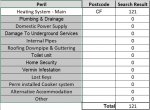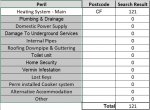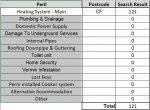Smudge Smith
New Member
- Joined
- May 19, 2020
- Messages
- 3
- Office Version
- 365
- Platform
- Windows
Morning all. I've put together an excel report based upon Home Emergency claims in different postcode areas around the UK. I've designed a quick search tool using VLookup which allows me to input a postcode and then produces a result based upon different types of perils (Boilers, Internal Pipes, Toilets ect.) The issue I'm having is I've currently got a table of 13 different types of peril with each having a VLookup next to it in order to produce the result so the table looks a little untidy. What I've now tried to do is to consolidate the table into 3 search boxes, Peril, Postcode & Result. The Postcode & Result boxes are fine but I've really struggled to find a way of reducing these 13 Peril boxes into one which will allow me to choose any one Peril at a time then generate a result using the Postcode, any suggestions whether it be a Macro or any type of formula will be very much appreciated indeed so thank you in advance.