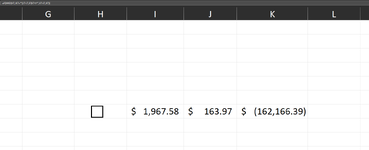whytewolves
New Member
- Joined
- Sep 16, 2015
- Messages
- 21
- Office Version
- 365
- 2019
- Platform
- Windows
- Mobile
I have several questions.
1. When does the checkbox roll out for us to merely use without having to format each box?
2. I have a checkbox in cell H7. To the right of that, I7, I have a total amount borrowed. In J7 I have my monthly payments. In K7, I have my balance.
When I click the checkbox, my balance (K7) subtracts J7 for I7 giving me my balance.
my formula needs to do this; I want to click the checkbox, get the balance, uncheck the checkbox, check it again, and now have the balance subtract form. the new balance.
The formula I currently have in K7 is : =IF(AND(H7,IK7=""),I7-J7,IF(K7<>"",K7-J7,K7)). When the box is checked, I get the original correct answer, but when unchecked, it goes to a extremely large negative number.
I have played around with the formula in various iterations, and I am unable to solve this issue.
How do I resolve this issue and what am I doing wrong?
3. Can someone please answer this question?
1. When does the checkbox roll out for us to merely use without having to format each box?
2. I have a checkbox in cell H7. To the right of that, I7, I have a total amount borrowed. In J7 I have my monthly payments. In K7, I have my balance.
When I click the checkbox, my balance (K7) subtracts J7 for I7 giving me my balance.
my formula needs to do this; I want to click the checkbox, get the balance, uncheck the checkbox, check it again, and now have the balance subtract form. the new balance.
The formula I currently have in K7 is : =IF(AND(H7,IK7=""),I7-J7,IF(K7<>"",K7-J7,K7)). When the box is checked, I get the original correct answer, but when unchecked, it goes to a extremely large negative number.
I have played around with the formula in various iterations, and I am unable to solve this issue.
How do I resolve this issue and what am I doing wrong?
3. Can someone please answer this question?