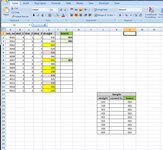mft38Excel
New Member
- Joined
- Jan 22, 2022
- Messages
- 8
- Office Version
- 2016
- 2007
- Platform
- Windows
I need to convert a 3-digit straight number to it's smaller 3-digit boxed number counterpart. There are 1,000 straight numbers in sequential order from 0 to 999. There are only 220 boxed numbers. Boxed numbers are unique in that their 3-digits are mostly in ascending sequential order, like 123 or 567. The exceptions are triplets, like 000 and 999 which have no order. The formula should match or find the boxed number that goes with the straight number.