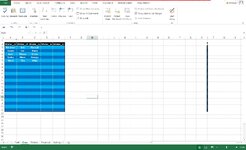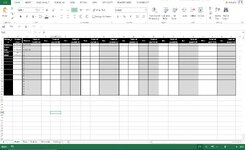junkyardforme
New Member
- Joined
- Nov 29, 2023
- Messages
- 1
- Platform
- Windows
I'm trying to create a workbook for a yearly class.
I have a school of 1 class per year.
In sheet 1 (called "Tuition") I created a table in which I enter the tuition the people of the class paid, in the order of the date I receive them.
In sheet 2 (called "Class") I created a table to enter the names of the class from each year. Each class in a separate column, (each year I just add a column to the table and name the header for that year).
In sheet 3 (called "Paid) I created a table where I want to be able to see the complete year for each individual if they're up to date with they're monthly tuition, that means that in this sheet I do not enter any data, it get's updated by itself via the formulas I've created in the table (for example: C2 will show how much Abraham paid for his deposit, and the info will be taken from the "Tuition" sheet via the "Sumifs()" formula). (Column B [Tuition Price] is manually entered).
I've uploaded images of my sheets bellow.
My issue is that I don't wanna have to create such kind of table for each year separately, so in A1 I created a Data Validation with a list from the headers of the table in sheet "Class", so I'm able to select each year. But I want that when I select in A1 a certain year, that column should automatically be updated with the class list from that year, which is entered in sheet "Class".
I have no clue how to get this done. I think I'll need to do it via VBA, but I've never done a VBA, and I don't know a cent about it, so I'll need step by step information how this gets done, if this thing that I want is possible at all.
I have a school of 1 class per year.
In sheet 1 (called "Tuition") I created a table in which I enter the tuition the people of the class paid, in the order of the date I receive them.
In sheet 2 (called "Class") I created a table to enter the names of the class from each year. Each class in a separate column, (each year I just add a column to the table and name the header for that year).
In sheet 3 (called "Paid) I created a table where I want to be able to see the complete year for each individual if they're up to date with they're monthly tuition, that means that in this sheet I do not enter any data, it get's updated by itself via the formulas I've created in the table (for example: C2 will show how much Abraham paid for his deposit, and the info will be taken from the "Tuition" sheet via the "Sumifs()" formula). (Column B [Tuition Price] is manually entered).
I've uploaded images of my sheets bellow.
My issue is that I don't wanna have to create such kind of table for each year separately, so in A1 I created a Data Validation with a list from the headers of the table in sheet "Class", so I'm able to select each year. But I want that when I select in A1 a certain year, that column should automatically be updated with the class list from that year, which is entered in sheet "Class".
I have no clue how to get this done. I think I'll need to do it via VBA, but I've never done a VBA, and I don't know a cent about it, so I'll need step by step information how this gets done, if this thing that I want is possible at all.