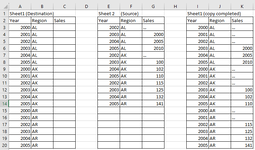I will like to copy data from Sheet2 to Sheet1 only if the required conditions on Sheet1 are met.
I will like to copy and paste data to Sheet1 only if Year (date) and Region on both sheets match. Please see below.
I will like to copy and paste data to Sheet1 only if Year (date) and Region on both sheets match. Please see below.
| Sheet1 (Original) | Sheet 2 | (Source) | Sheet1 (copy completed) | |||||||
| Year | Region | Sales | Year | Region | Sales | Year | Region | Sales | ||
2000 | AL | 2002 | AL | … | 2000 | AL | … | |||
2001 | AL | 2003 | AL | 2000 | 2001 | AL | … | |||
2002 | AL | 2004 | AL | 2005 | 2002 | AL | … | |||
2003 | AL | 2005 | AL | 2010 | 2003 | AL | 2000 | |||
2004 | AL | 2002 | AK | … | 2004 | AL | 2005 | |||
2005 | AL | 2003 | AK | 100 | 2005 | AL | 2010 | |||
2000 | AK | 2004 | AK | 102 | 2000 | AK | … | |||
2001 | AK | 2005 | AK | 110 | 2001 | AK | … | |||
2002 | AK | 2002 | AR | 115 | 2002 | AK | … | |||
2003 | AK | 2003 | AR | 125 | 2003 | AK | 100 | |||
2004 | AK | 2004 | AR | 132 | 2004 | AK | 102 | |||
2005 | AK | 2005 | AR | 141 | 2005 | AK | 110 | |||
2000 | AR | 2000 | AR | … | ||||||
2001 | AR | 2001 | AR | … | ||||||
2002 | AR | 2002 | AR | 115 | ||||||
2003 | AR | 2003 | AR | 125 | ||||||
2004 | AR | 2004 | AR | 132 | ||||||
2005 | AR | 2005 | AR | 141 |