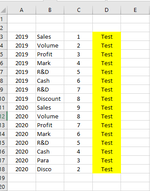Hi,
I have a file with multiple sheets. I would like to copy a cell from Sheet("Sta") cell:O18 and paste it to sheet "Summary" column D, but range will be based on first row and last row of column "C". In attached example "Sta" cell O18 (Test) is copied to column D3 through D18 based on the first and last row of column C. This range going to be dynamic. Can this be done? and Appreciate any help with code.
I have a file with multiple sheets. I would like to copy a cell from Sheet("Sta") cell:O18 and paste it to sheet "Summary" column D, but range will be based on first row and last row of column "C". In attached example "Sta" cell O18 (Test) is copied to column D3 through D18 based on the first and last row of column C. This range going to be dynamic. Can this be done? and Appreciate any help with code.