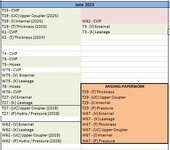Spartan2023
New Member
- Joined
- Jun 20, 2023
- Messages
- 1
- Office Version
- 2021
- Platform
- Windows
- Web
I am trying to move our inspection information onto a Monthly based sheet for easy viewing and printing.
what i currently have is:
one spread sheet in a month view with a list of all our inspections color coded. Green, Red, Orange & white.
What i want to do, is have everything for the month of June move over to another sheet, and placed based on their colors.
Everything green & white go under inspections
Everything red go under expired inspections,
everything orange go under missing paperwork.
Hopefully that makes sense and is something i can do.
what i currently have is:
one spread sheet in a month view with a list of all our inspections color coded. Green, Red, Orange & white.
What i want to do, is have everything for the month of June move over to another sheet, and placed based on their colors.
Everything green & white go under inspections
Everything red go under expired inspections,
everything orange go under missing paperwork.
Hopefully that makes sense and is something i can do.