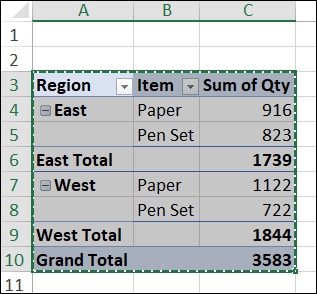Hi
Have 2 pivot tables which are identical, only difference is in pt_2 I have removed the Filter
What I find is that in F5 the Pivot Table copied is how the Pivot Table appears and doesn't appear as a pivot table which is what I want(Like a normal table)
However in K5 the Pivot Table appears as a pivot table with all the details of a pivot table
I've Tried .TableRange2.Copy Range("K5") but still get the same result
I know I could copy the Pivot and Paste as Values and then as Formats but was wondering if it's possible using the pivot table range
Have 2 pivot tables which are identical, only difference is in pt_2 I have removed the Filter
What I find is that in F5 the Pivot Table copied is how the Pivot Table appears and doesn't appear as a pivot table which is what I want(Like a normal table)
However in K5 the Pivot Table appears as a pivot table with all the details of a pivot table
I've Tried .TableRange2.Copy Range("K5") but still get the same result
I know I could copy the Pivot and Paste as Values and then as Formats but was wondering if it's possible using the pivot table range
VBA Code:
ActiveSheet.PivotTables("pt_1").TableRange1.Copy Range("F5")
ActiveSheet.PivotTables("pt_2").TableRange1.Copy Range("K5")