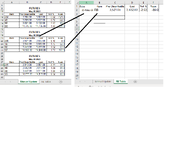Hello,
Can someone help me out here please.
I am trying to fetch data for a particular product on one spreadsheet from other spreadsheet which have regular update (manually) for different products futures rates on certain dates.
Is there any formula which recognizes the row spaces and fetch that row in another spreadsheet.
I am attaching the snapshot for understanding, if I am not conveying my question correctly.
Thanks a lot for your help.
ps. for date I think we can just drag down and fill the weekdays only. so the issue remains fetching the "RB" data to another spreadsheet
Can someone help me out here please.
I am trying to fetch data for a particular product on one spreadsheet from other spreadsheet which have regular update (manually) for different products futures rates on certain dates.
Is there any formula which recognizes the row spaces and fetch that row in another spreadsheet.
I am attaching the snapshot for understanding, if I am not conveying my question correctly.
Thanks a lot for your help.
ps. for date I think we can just drag down and fill the weekdays only. so the issue remains fetching the "RB" data to another spreadsheet