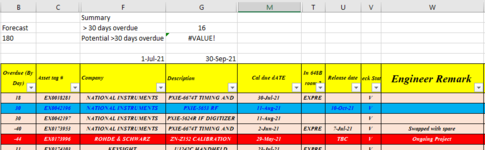Hi Guys,
I am trying to count column M compare with column U if U - 30 days still larger than column M date, when column T is empty, and column C is not blank. Column C has formula return empty data.
Column U has to be date format, so i had enter ISTEXT to check for text and do not count if it is text. I would like to get the count using 1 formula instead of create another column to check every row date U1-30>M1.
=SUMPRODUCT(((U:U-M:M)>30)*(U:U<>"")*(T:T="")*(C:C<>"")*(ISTEXT(U:U)=FALSE))
However i am able to get conditional formatting formula for this purpose "=AND($C1<>"",(AND($T1="",(($U1-30)>$M1))))"

Thank you !
I am trying to count column M compare with column U if U - 30 days still larger than column M date, when column T is empty, and column C is not blank. Column C has formula return empty data.
Column U has to be date format, so i had enter ISTEXT to check for text and do not count if it is text. I would like to get the count using 1 formula instead of create another column to check every row date U1-30>M1.
=SUMPRODUCT(((U:U-M:M)>30)*(U:U<>"")*(T:T="")*(C:C<>"")*(ISTEXT(U:U)=FALSE))
However i am able to get conditional formatting formula for this purpose "=AND($C1<>"",(AND($T1="",(($U1-30)>$M1))))"
Thank you !