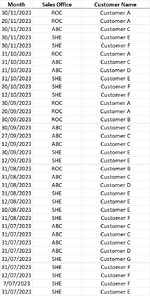I have a set of sales data by date by location and by customer. I want to be able to count the customers who have purchased by month by location, whether they have purchased multiple times during the month or just once doesn't matter they should only be counted once as trying to ascertain the number of active customers.
Note - not able to post mini sheet, not being provided with option?
Note - not able to post mini sheet, not being provided with option?