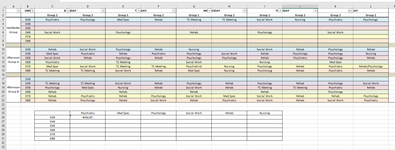Caitlin535
New Member
- Joined
- Jan 8, 2016
- Messages
- 21
I feel like a crazy person - I should be able to figure this out. I have a schedule of groups set up like the attached picture. I want the table at the bottom to tell me for each unit (D3B, D4B, etc.) how many groups are run by each discipline - Psychology, Psychiatry, Rehab, etc.
I'm trying to use Countifs to count up cells that a) have the correct unit in column B, and then have the correct discipline. I tried =COUNTIFS($B3:$B22,C26,$B$3:$L$22,D$25), but I know I'm doing something wrong because it gives the #value error. I woudl really appreciate if anyone has a suggestion - again, I apologize for having to ask something that seems so simple!
I'm trying to use Countifs to count up cells that a) have the correct unit in column B, and then have the correct discipline. I tried =COUNTIFS($B3:$B22,C26,$B$3:$L$22,D$25), but I know I'm doing something wrong because it gives the #value error. I woudl really appreciate if anyone has a suggestion - again, I apologize for having to ask something that seems so simple!