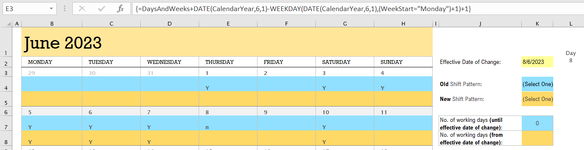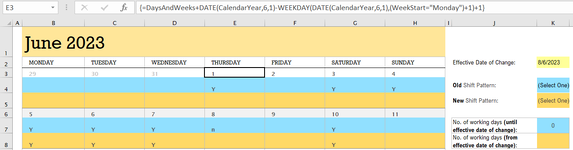Okay, below is my stab at your question.
But, I had to make a few guesses and reconstructions of what I thought you want.
1) I redid the formula for calculating the calendar. Please look at the formula in cell B3.
2) I could not figure out what you meant by DaysAndWeeks, so I ignored that and used my guess at the formula in point 1.
3) Your calculations in cells L8 and L9 had a "double +", and you also reference cell L3 which is blank. You also have the same sign as the comparison operator in both formulas. So, I pretty much only used these formulas to get an idea of what you want. If my guess is wrong, please specify what you need.
4) I ignored your "day of month for consideration" (I'm guessing that is was L2 and L3 are for) in your calculations for L8 and L9. I just used the pure date value in cell K2.
5) The calculation I used in cells M7 and M8 are array formulas and work as a count if function. If you need to insert a calculation for the comparative values you can do that..... Just make sure you wrap that part in parentheses.
6) You can use the same kind of logic for calculations for K10 and K11. I just copied yours since they seemed to work.
7) The new formulas I've provided are K7,K8,K10,K11,B3,B6,B9,B12,B15
8) I do not have any idea what you want to do with the "drop down cells" in Cells K4 and K5.
9) I do no have any idea what you want to do with the "Y" values in rows: 8, 11,14,17
10) Not sure why you are "hard coding" the month name in you could make this formulaic pretty easily.
So, here is my xl2bb mini of your data:
I hope this helps: