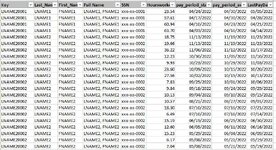errollflynn
New Member
- Joined
- Jan 25, 2021
- Messages
- 24
- Office Version
- 365
- Platform
- Windows
Hello everyone,
I have a large data set, almost 100k lines, with payroll related data. In addition to employee information, each row has hours worked in a specific pay period, the starting and ending dates of the pay period, and the date the check was issued. In some instances an employee will have worked in multiple locations during one pay period and will have two checks on the same pay date and hence will have two rows with the same pay date. I am trying to find a way to determine how many weeks an employee has worked over the course of the entire data set.
Initially I thought I could use a combination of the pay date, a unique key for the employee and the unique and filter functions to count the unique instances of the pay date in conjunction with the key. I was not able to successfully write the formula and even if I was, I was not sure how to apply it to the entire workbook. I've attached a sample data set and would greatly appreciate any suggestions.
I have a large data set, almost 100k lines, with payroll related data. In addition to employee information, each row has hours worked in a specific pay period, the starting and ending dates of the pay period, and the date the check was issued. In some instances an employee will have worked in multiple locations during one pay period and will have two checks on the same pay date and hence will have two rows with the same pay date. I am trying to find a way to determine how many weeks an employee has worked over the course of the entire data set.
Initially I thought I could use a combination of the pay date, a unique key for the employee and the unique and filter functions to count the unique instances of the pay date in conjunction with the key. I was not able to successfully write the formula and even if I was, I was not sure how to apply it to the entire workbook. I've attached a sample data set and would greatly appreciate any suggestions.