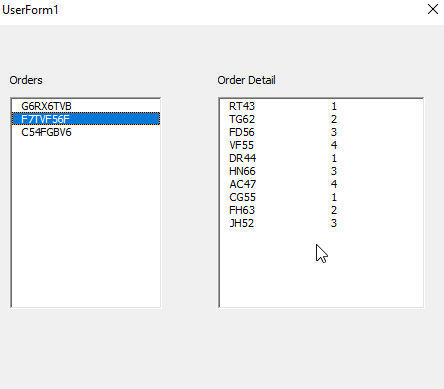JumboCactuar
Well-known Member
- Joined
- Nov 16, 2016
- Messages
- 785
- Office Version
- 365
- Platform
- Windows
Hi,
I have data in the following format and want to store the data of each order in an array but unsure how to code that
example data
i want a 2D array which stores the Item + QTY of each order
Item is unique on each order line
What i am attempting is to have a userform list all of the orders in one listbox, then when a row is clicked on it displays the order data
appreciate any help
I have data in the following format and want to store the data of each order in an array but unsure how to code that
example data
i want a 2D array which stores the Item + QTY of each order
Item is unique on each order line
What i am attempting is to have a userform list all of the orders in one listbox, then when a row is clicked on it displays the order data
| OrderNo | Item | QTY |
| G6RX6TVB | CV54 | 1 |
| G6RX6TVB | FV55 | 4 |
| G6RX6TVB | CG55 | 1 |
| G6RX6TVB | TG62 | 6 |
| G6RX6TVB | RF22 | 7 |
| G6RX6TVB | RT43 | 2 |
| G6RX6TVB | TG62 | 1 |
| G6RX6TVB | FR78 | 1 |
| G6RX6TVB | DR44 | 5 |
| G6RX6TVB | FV55 | 1 |
| F7TVF56F | RT43 | 1 |
| F7TVF56F | TG62 | 2 |
| F7TVF56F | FD56 | 3 |
| F7TVF56F | VF55 | 4 |
| F7TVF56F | DR44 | 1 |
| F7TVF56F | HN66 | 3 |
| F7TVF56F | AC47 | 4 |
| F7TVF56F | CG55 | 1 |
| F7TVF56F | FH63 | 2 |
| F7TVF56F | JH52 | 3 |
| C54FGBV6 | CG55 | 2 |
| C54FGBV6 | RF22 | 2 |
| C54FGBV6 | RT43 | 6 |
| C54FGBV6 | TG62 | 3 |
| C54FGBV6 | DR44 | 3 |
| C54FGBV6 | AC47 | 1 |
appreciate any help