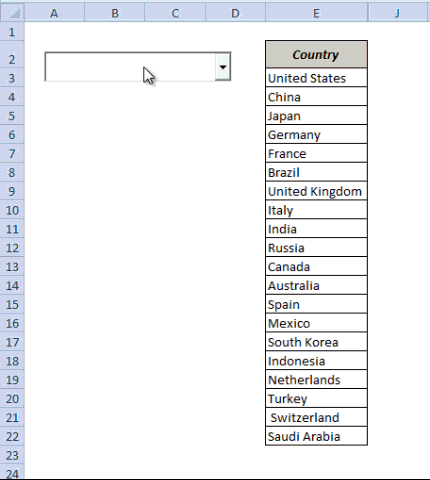Clueless401
New Member
- Joined
- Aug 18, 2020
- Messages
- 42
- Office Version
- 2016
- Platform
- Windows
Hello Everyone,
You all are amazing! i want to thank anyone and everyone for the help on learning Excel. I am quickly becoming a big fan of this.
Is it possible to create a Ctrl+F search bar on my work sheet. I am trying to locate key items fast if possible.
Thank you
You all are amazing! i want to thank anyone and everyone for the help on learning Excel. I am quickly becoming a big fan of this.
Is it possible to create a Ctrl+F search bar on my work sheet. I am trying to locate key items fast if possible.
Thank you