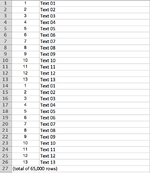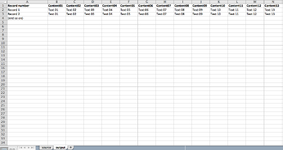Victor Per
New Member
- Joined
- Oct 3, 2023
- Messages
- 2
- Office Version
- 2011
- Platform
- MacOS
I would like to appeal to your knowledge of Excel VBA. I've been trying to solve this problem for some time now.
I have a 'source' worksheet with over 65,500 rows that I want to 'cut' into individual records and then paste to the 'output' worksheet. Each record contains the contents of 13 rows.
Can anyone help me with the correct VBA code for this problem? Thanks in advance!
I have a 'source' worksheet with over 65,500 rows that I want to 'cut' into individual records and then paste to the 'output' worksheet. Each record contains the contents of 13 rows.
Can anyone help me with the correct VBA code for this problem? Thanks in advance!