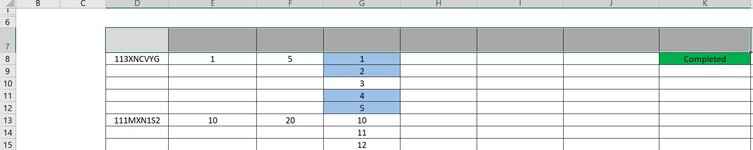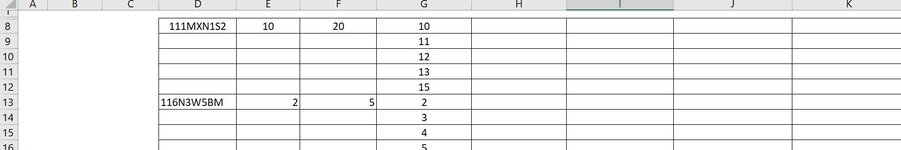Hi Guys!
When I get "Completed" in column K, it becomes the active cell. After this, I want to delete the rows from the completed cell row till the row where I find the next non-empty cell in column D. In this case I want to delete rows from 8 to 12. This number would always vary.
When I get "Completed" in column K, it becomes the active cell. After this, I want to delete the rows from the completed cell row till the row where I find the next non-empty cell in column D. In this case I want to delete rows from 8 to 12. This number would always vary.