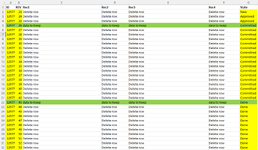Jak
Well-known Member
- Joined
- Apr 5, 2002
- Messages
- 833
Hi, I am looking for a VBA solution to automate the removal of unwanted data. The number of records varies.
In the image below, I have highlighted 4 rows I wish to keep. This is a small representation of the data.

Each ID number has a REV number and a State. I need to keep the lowest Rev number row for each ID where the State is either Committed or Done. So when the unwanted data is removed, I would end up with a header row and the 4 rows in this example.

Any help with this would be appreciated.
In the image below, I have highlighted 4 rows I wish to keep. This is a small representation of the data.
Each ID number has a REV number and a State. I need to keep the lowest Rev number row for each ID where the State is either Committed or Done. So when the unwanted data is removed, I would end up with a header row and the 4 rows in this example.
Any help with this would be appreciated.