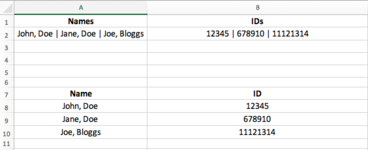Hi all, first question! I'm hopeful I'll get some tips that will help... Fingers crossed!
My delimted data looks as per the screenshot below - what I have is at the top (rows 1 and 2 in the image), and I what I want to get to is at the bottom (from row 7)

Data are over 20K rows long. The elements aren't always of the same length, as illustrated (hopefully!) in my example above.
I've tried switching text to columns, experimenting with pivot tables, tried playing around with transposing, but no luck and I'm confusing myself.
Any tips would be really greatly appreciated
My delimted data looks as per the screenshot below - what I have is at the top (rows 1 and 2 in the image), and I what I want to get to is at the bottom (from row 7)
Data are over 20K rows long. The elements aren't always of the same length, as illustrated (hopefully!) in my example above.
I've tried switching text to columns, experimenting with pivot tables, tried playing around with transposing, but no luck and I'm confusing myself.
Any tips would be really greatly appreciated