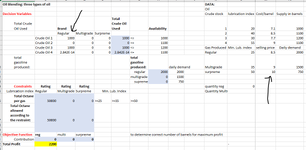-
If you would like to post, please check out the MrExcel Message Board FAQ and register here. If you forgot your password, you can reset your password.
You are using an out of date browser. It may not display this or other websites correctly.
You should upgrade or use an alternative browser.
You should upgrade or use an alternative browser.
differing arrays in sumproduct in excel
- Thread starter ruthann
- Start date
Excel Facts
Why does 9 mean SUM in SUBTOTAL?
It is because Sum is the 9th alphabetically in Average, Count, CountA, Max, Min, Product, StDev.S, StDev.P, Sum, VAR.S, VAR.P.
Scott Huish
MrExcel MVP
- Joined
- Mar 17, 2004
- Messages
- 20,336
- Office Version
- 365
- Platform
- Windows
You can't. There would be nothing for the 4th element to multiply with. Perhaps you could post some sample data and a better explanation of what you are trying to accomplish.
Upvote
0
Solution
Thank you Scott, I am trying to accomplish a homework assignment. See attached Where we are attempting to utilize excel solver to find the most profitable combinations of crude oil for regular, supreme and multigrade products. The resources given do not address this (other than to figure it out manually).
Attachments
Upvote
0
Similar threads
- Replies
- 7
- Views
- 560
- Replies
- 2
- Views
- 116
- Replies
- 1
- Views
- 91