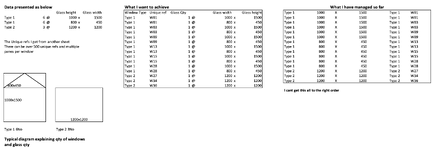Hello, first time poster here but I have found the site very helpful to solve issues before but this time I cant find an answer.
I have an amount of data, I make windows and each window is given a type for simplicity. There maybe for instance 6No type 1 windows and each window has 2 panes of glass in it and tape 2 window has just 1 pane. Each type 1 window also has a unique reference W01, W02, W03 etc. I have been asked to provide a spread sheet that will link the glass for the window type to the window unique reference rather than just the type and this is proving rather difficult. My data comes from a programme and provides a window type and glass qty.
I can split down the Types with the glass widths/heights and can split down the Type with Unique reference both using Index and match (might not be the right way but has worked) but the way the data is listed I cant combine the two.
Really hope someone can help here as its driving me to despair seems so simple yet the answer eludes me.
I have an amount of data, I make windows and each window is given a type for simplicity. There maybe for instance 6No type 1 windows and each window has 2 panes of glass in it and tape 2 window has just 1 pane. Each type 1 window also has a unique reference W01, W02, W03 etc. I have been asked to provide a spread sheet that will link the glass for the window type to the window unique reference rather than just the type and this is proving rather difficult. My data comes from a programme and provides a window type and glass qty.
I can split down the Types with the glass widths/heights and can split down the Type with Unique reference both using Index and match (might not be the right way but has worked) but the way the data is listed I cant combine the two.
Really hope someone can help here as its driving me to despair seems so simple yet the answer eludes me.