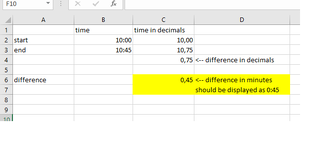-
If you would like to post, please check out the MrExcel Message Board FAQ and register here. If you forgot your password, you can reset your password.
You are using an out of date browser. It may not display this or other websites correctly.
You should upgrade or use an alternative browser.
You should upgrade or use an alternative browser.
display 0,45 as 0:45
- Thread starter robertvdb
- Start date
James006
Well-known Member
- Joined
- Apr 4, 2009
- Messages
- 4,750
- Office Version
- 2016
- Platform
- Windows
Hi,
With 14.23, The formula should give you as a result: 0.599305555555556
Step1 Watch out for your parentheses .... =(INT(B3)/24)+(B3-INT(B3))/14.4
Step2 Format the result with the Custom Format h:mm
With 14.23, The formula should give you as a result: 0.599305555555556
Step1 Watch out for your parentheses .... =(INT(B3)/24)+(B3-INT(B3))/14.4
Step2 Format the result with the Custom Format h:mm
Upvote
0
Solution
Excel Facts
Excel Wisdom
Using a mouse in Excel is the work equivalent of wearing a lanyard when you first get to college
yes, I missed on the parentheses. Problem solved and thanks for your support and patience !Hi,
With 14.23, The formula should give you as a result: 0.599305555555556
Step1 Watch out for your parentheses .... =(INT(B3)/24)+(B3-INT(B3))/14.4
Step2 Format the result with the Custom Format h:mm
Upvote
0
awoohaw
Well-known Member
- Joined
- Mar 23, 2022
- Messages
- 4,630
- Office Version
- 365
- Platform
- Windows
- Web
Okay, try this number (date) format:
:[m]
Here is what I get:
:[m]
Here is what I get:
| Mr Excel Questions 4.xlsm | ||||||||
|---|---|---|---|---|---|---|---|---|
| A | B | C | D | E | F | |||
| 1 | Working Hours | Start | End | timelapse | ||||
| 2 | ColC - ColB | Value of ColE | ||||||
| 3 | Monday | 11-Feb-23 10:00:00 | 11-Feb-23 10:45:00 | 0.03125 | :45 | 0.031250 | ||
| 4 | Tuesday | 11-Feb-23 23:30:00 | 12-Feb-23 01:15:00 | 0.072917 | :105 | 0.072917 | ||
| 5 | SUM: | :150 | 0.104167 | |||||
Sheet2 | ||||||||
| Cell Formulas | ||
|---|---|---|
| Range | Formula | |
| E3:E4 | E3 | =C3-B3 |
| F3:F5 | F3 | =E3 |
| E5 | E5 | =SUM(E3:E4) |
| D3:D4 | D3 | =C3-B3 |
Upvote
0
awoohaw
Well-known Member
- Joined
- Mar 23, 2022
- Messages
- 4,630
- Office Version
- 365
- Platform
- Windows
- Web
He has his answer that you provided. But you are incorrect with what you just said.@awoohaw
OP' s actual problem is : Once you type in a cell the number 14.23 ... how do you convert to it the Time 14:23
OP is doing Date/Time Subtraction and wants it displayed in minutes with a colon. If he changed the requirement I missed it.
And I have no idea if my :[h] post will work in his regional location.
to wit, from Post #1:
"I have a sheet which calculates time differences.
So 10:45 minus 10:00 equals 0:45
But my spreadsheet shows 0,45 (European format, so US would be 0.45)
How can I display 0:45 ?"
Upvote
0
Similar threads
- Question
- Replies
- 5
- Views
- 192
- Question
- Replies
- 1
- Views
- 101
- Replies
- 6
- Views
- 161
- Replies
- 0
- Views
- 108
- Replies
- 2
- Views
- 174