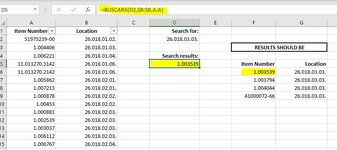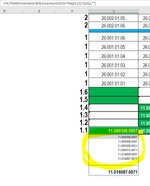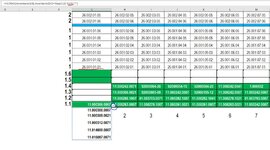I´ve a difficult task for me, maybe someone can help.
I´ve a search for a location and this will have to show all the part numbers on that location on a drop down, I´m using Xlookup (buscarx) in order to get such results, the problem is that I can only get the first result not all 4 (on this example).
I´ve a search for a location and this will have to show all the part numbers on that location on a drop down, I´m using Xlookup (buscarx) in order to get such results, the problem is that I can only get the first result not all 4 (on this example).