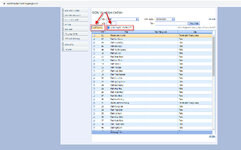about this link, how to download the .csv file, and save it ion c:\test\comuni_geocoded.csv
Tks.

 github.com
github.com
naturally via VBA code
Tks.
geolocalizzazione-comuni-italiani/comuni_geocoded.csv at main · gnekt/geolocalizzazione-comuni-italiani
[Geolocalizzazione comuni italiani] Csv che comprende le informazioni di posizionamento geografico in latitudine e longitudine di tutti i comuni italiani - gnekt/geolocalizzazione-comuni-italiani
naturally via VBA code