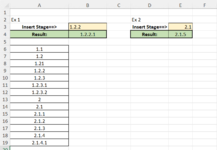Hello friends
I'll be glad to receive your help
I have work plans arranged by main stages and by sub-stages and sub-sub stages and so on..
Each step is indicated as a number and the sub-steps with a number after a dot
For example:
Main stage 1
Below it can be 1.1
1.2
1.2.1
1.2.2
1.3
1.3.1
1.3.2
1.3.2.1
And so on
I would like to know that if I enter a certain number in the cell - let's say from the numbers I have 1.2.2 then the next step below it will appear (if it does not exist then add a dot and then the number 1 to the step)
And if there is already a step below it then it will add a consecutive number to the step below it
For example, 1.3 then 1.3.3 will appear (alredy have 1.3.1 and 1.3.2)
Hope I was clear - also attach a sample file:
I'll be glad to receive your help
I have work plans arranged by main stages and by sub-stages and sub-sub stages and so on..
Each step is indicated as a number and the sub-steps with a number after a dot
For example:
Main stage 1
Below it can be 1.1
1.2
1.2.1
1.2.2
1.3
1.3.1
1.3.2
1.3.2.1
And so on
I would like to know that if I enter a certain number in the cell - let's say from the numbers I have 1.2.2 then the next step below it will appear (if it does not exist then add a dot and then the number 1 to the step)
And if there is already a step below it then it will add a consecutive number to the step below it
For example, 1.3 then 1.3.3 will appear (alredy have 1.3.1 and 1.3.2)
Hope I was clear - also attach a sample file: