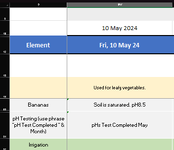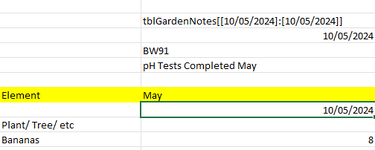BrerRabbit
Board Regular
- Joined
- Aug 20, 2023
- Messages
- 70
- Office Version
- 2021
- 2016
- 2013
- Platform
- Windows
I'm using this formula to help me look for a value in an array based on certain criteria. It works... except that it looks for the number ONLY and not the decimal. For example it will return "8" instead of "8.4".
How do I amend this formula to help me look for the decimal as well. Note that there isn't always a decimal, it can be just the number.
The filter returns the number and the decimal.
=IFERROR(LET(x,FILTER(INDIRECT(D$2),('Garden Diary'!$D$60:$D$99=$B10),"JJJ"),LOOKUP(10^10,MID(x,MIN(FIND({1,2,3,4,5,6,7,8,9,0},x&1234567890,FIND("pH",x))),{1,2})+0)),"pH Result not recorded.")
How do I amend this formula to help me look for the decimal as well. Note that there isn't always a decimal, it can be just the number.
The filter returns the number and the decimal.
=IFERROR(LET(x,FILTER(INDIRECT(D$2),('Garden Diary'!$D$60:$D$99=$B10),"JJJ"),LOOKUP(10^10,MID(x,MIN(FIND({1,2,3,4,5,6,7,8,9,0},x&1234567890,FIND("pH",x))),{1,2})+0)),"pH Result not recorded.")