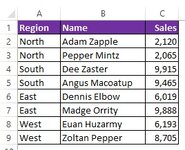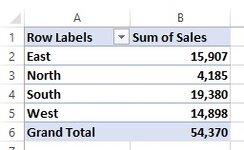JugglerJAF
Active Member
- Joined
- Feb 17, 2002
- Messages
- 297
- Office Version
- 365
- Platform
- Windows
Say I have some data that looks like that in the first image (simplified here of course!)
If I create a pivot table, it automatically sorts the region into alphabetical order (second image) even though the pivot table setting is set to "sort in data source order" (third image).
I know that I can drag the rows into the required order and for something as simple as this, that's what I'd do, but my actual data has a lot more rows, and the values in those rows could change depending on the data being extracted for the system (same overall layout, but differing values - so one extract might have data for North/South/East/West, but another might have Alpha/Bravo/Charlie in the "region" column)
Is there any way to stop a Pivot Table from sorting data and to return it in the order that it appears within the source data?
If I create a pivot table, it automatically sorts the region into alphabetical order (second image) even though the pivot table setting is set to "sort in data source order" (third image).
I know that I can drag the rows into the required order and for something as simple as this, that's what I'd do, but my actual data has a lot more rows, and the values in those rows could change depending on the data being extracted for the system (same overall layout, but differing values - so one extract might have data for North/South/East/West, but another might have Alpha/Bravo/Charlie in the "region" column)
Is there any way to stop a Pivot Table from sorting data and to return it in the order that it appears within the source data?