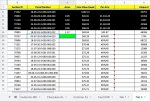Excel Calculations- How do you implement a search function in the next tab?
So, I am trying to put a formula in the green area.
There are 2 tabs. The green area is in "Tab 2" in the picture.
I need to pull data from "Tab 1" by searching all of tab
1 for the parcel numbers in the C Column in Tab 2.
So, the computer would think like this-
The parcel number I am using is 03-07-35-0-000-014.010.
And the formula goes in the green area which is D57.
When D57 starts the formula, it must go to TAB 1.
Then, on my computer when I type control F
I find 03-07-35-0-000-014.010 in Tab 1. But I want
it to insert the info from the row to the right of that
which is 0.08. So, I want my answer to read 0.08.
So, I am trying to put a formula in the green area.
There are 2 tabs. The green area is in "Tab 2" in the picture.
I need to pull data from "Tab 1" by searching all of tab
1 for the parcel numbers in the C Column in Tab 2.
So, the computer would think like this-
The parcel number I am using is 03-07-35-0-000-014.010.
And the formula goes in the green area which is D57.
When D57 starts the formula, it must go to TAB 1.
Then, on my computer when I type control F
I find 03-07-35-0-000-014.010 in Tab 1. But I want
it to insert the info from the row to the right of that
which is 0.08. So, I want my answer to read 0.08.