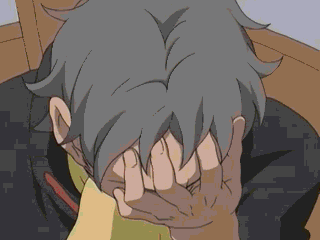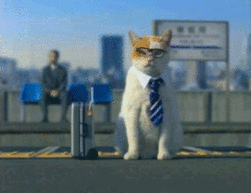I know I'm new here so I tried a search. Either it hasn't been crossed yet or I suck at searching. 
I was give a report with 2 years worth of daily data. The Time/Date field is listed in the following format: 2009/06/09 14:25:47 I need to find a way to have excel organize these in half hour increments.
My end goal is a final report breaking down each day into half hour increments and showing how many inquiries came in during that half hour block.
Example (pic below) of desired final output:
on 2009/06/11, 6 inquires were handled, the end report (currently being counted in a separate spreadsheet) would show
1 for 3:00-3:30,
1 for 9:00-9:30,
1 for 11:00-11:30,
2 for 2:00-2:30 &
1 for 6:00-6:30.
like so. Note, the times written were provided by someone else. If everything has to be by 24 hr clock, I have no problem changing that.

Right now I'm counting these by hand but that's going to take forever. I have till the end of the week.
I was give a report with 2 years worth of daily data. The Time/Date field is listed in the following format: 2009/06/09 14:25:47 I need to find a way to have excel organize these in half hour increments.
My end goal is a final report breaking down each day into half hour increments and showing how many inquiries came in during that half hour block.
Example (pic below) of desired final output:
on 2009/06/11, 6 inquires were handled, the end report (currently being counted in a separate spreadsheet) would show
1 for 3:00-3:30,
1 for 9:00-9:30,
1 for 11:00-11:30,
2 for 2:00-2:30 &
1 for 6:00-6:30.
like so. Note, the times written were provided by someone else. If everything has to be by 24 hr clock, I have no problem changing that.

Right now I'm counting these by hand but that's going to take forever. I have till the end of the week.