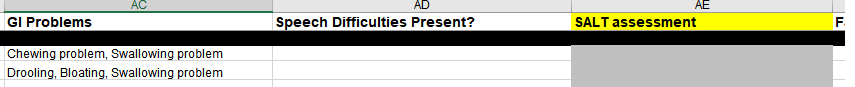Hello Everyone.
I am making a data collection form.
Within the form, one column has cells - where there are multiple inputs.
I want the cell under SALT assessment to stay greyed out - and only become visible if either "chewing problem", or "swallowing problem" is selected in a cell from the AD column

There are many input variables in the cell - so I have included AD4 - which says Drooling, Bloating, Swallowing Problem. As "swallowing problem" is in this cell - I want the cell to not be greyed out.
In contrast, if the cell was to contain anything other than "chewing problem", or "swallowing problem" - I want it to remain grey.
I tried =NOT(OR($AC3="Chewing problem", $AC3="Swallowing problem")). However this only works if the only value in the cell is that one of the two. The moment another option is added, eg so the cell reads "Swallowing problem, drooling" - the cell becomes grey again. As witnessed below

I will appreciate any help.
Kind Regards
I am making a data collection form.
Within the form, one column has cells - where there are multiple inputs.
I want the cell under SALT assessment to stay greyed out - and only become visible if either "chewing problem", or "swallowing problem" is selected in a cell from the AD column
There are many input variables in the cell - so I have included AD4 - which says Drooling, Bloating, Swallowing Problem. As "swallowing problem" is in this cell - I want the cell to not be greyed out.
In contrast, if the cell was to contain anything other than "chewing problem", or "swallowing problem" - I want it to remain grey.
I tried =NOT(OR($AC3="Chewing problem", $AC3="Swallowing problem")). However this only works if the only value in the cell is that one of the two. The moment another option is added, eg so the cell reads "Swallowing problem, drooling" - the cell becomes grey again. As witnessed below
I will appreciate any help.
Kind Regards