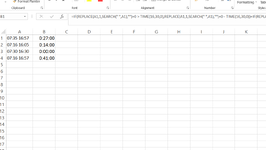t_bannigan
New Member
- Joined
- Feb 6, 2023
- Messages
- 9
- Office Version
- 365
- Platform
- Windows
Hi there,
I need a formula to calculate the following:

The above times are times people are clocking in and out on one of my sites. I need a formula that will show the elapsed time outside the site hours e.g The site hours are 7:30-16:30, if I take the top row, they are showing as working 27 minutes over the site hours this will need to be deducted as I cannot put this forward to the client.
I was wondering if there is a formula out there that can help with this rather than having to go through every time individually and working it out!
Thanks in advance for any help!
I need a formula to calculate the following:
The above times are times people are clocking in and out on one of my sites. I need a formula that will show the elapsed time outside the site hours e.g The site hours are 7:30-16:30, if I take the top row, they are showing as working 27 minutes over the site hours this will need to be deducted as I cannot put this forward to the client.
I was wondering if there is a formula out there that can help with this rather than having to go through every time individually and working it out!
Thanks in advance for any help!