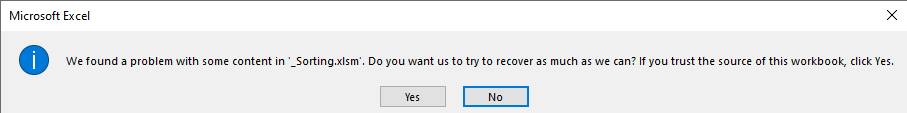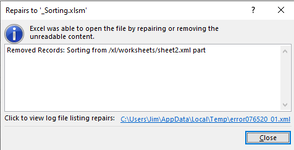OaklandJim
Well-known Member
- Joined
- Nov 29, 2018
- Messages
- 833
- Office Version
- 365
- Platform
- Windows
Team Excel. What am I doing wrong? This is not the first time I've gotten this type of error but this time it seems goofy. That said, there is almost always an explanation. Like I said in the title, the workbook I have is totally basic. It contains three very basic subs, a small amount of data, and nothing exotic. It is a workbook I saved so I don't have to remember how to do a sort (I'm old and my memory is not that great). The dialogs involved are shown in pictures.
| _Sorting.xlsm | ||||||||||||
|---|---|---|---|---|---|---|---|---|---|---|---|---|
| C | D | E | F | G | H | I | J | K | L | |||
| 2 | Sorted Data | Unsorted Data | ||||||||||
| 3 | Category | Type | Number | Category | Type | Number | ||||||
| 4 | Cars | Body | 4 | Stuff | Truck | 8 | ||||||
| 5 | Cold | Body | 2 | Toys | Floor | 0 | ||||||
| 6 | More | Chair | 8 | More | Chair | 8 | ||||||
| 7 | Words | Cow | 5 | Girls | Door | 9 | ||||||
| 8 | Junk | Deer | 2 | Junk | Deer | 2 | ||||||
| 9 | Girls | Door | 9 | Words | Cow | 5 | ||||||
| 10 | Zoo | Door | 6 | Zoo | Door | 6 | ||||||
| 11 | Apple | Door | 1 | Less | Food | 0 | ||||||
| 12 | Toys | Floor | 0 | Cars | Body | 4 | ||||||
| 13 | Less | Food | 0 | Boys | Seat | 6 | ||||||
| 14 | Boys | Seat | 6 | Apple | Door | 1 | ||||||
| 15 | Stuff | Truck | 8 | Cold | Body | 2 | ||||||
Sheet1 | ||||||||||||
VBA Code:
Option Explicit
Sub ResetThreeColumns()
With Worksheets("Sheet2")
.Range("J4:L15").Copy .Range("C4")
End With
End Sub
VBA Code:
Option Explicit
Sub TestCallerSort()
Dim rSortRange As Range
Set rSortRange = ThisWorkbook.Worksheets("Sheet2") _
.Range("ThreeColumnRangeToSort_WithHeader")
Call BasicSort(rSortRange, 2, 2)
End Sub
Sub BasicSort( _
prSortRangeWithHeaders As Range, _
piKey1Col As Long, _
Optional piKey2Col As Long = 1, _
Optional pbAscending As Boolean = True)
Dim vAscending As Variant
If pbAscending _
Then
vAscending = xlAscending
Else
vAscending = xlDescending
End If
prSortRangeWithHeaders.Parent.Sort.SortFields.Clear
prSortRangeWithHeaders.Sort _
Key1:=prSortRangeWithHeaders.Cells(2, piKey1Col), _
Key2:=prSortRangeWithHeaders.Cells(2, piKey2Col), _
Order1:=vAscending, _
Header:=xlYes
End Sub