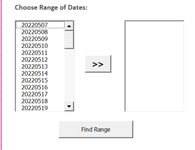Hi All,
I am having a hard time to move or remove the items from List box 1 after selecting the button for move to List box 2. Initially, this is what I want to do:
1. Select the range of dates from Listbox 1 from a dynamic range
2. Click the >> button to move/remove dates from the Listbox 1
3. Dates from Listbox 2 must be populated on the "C" Column
4. Append after repeating the steps above (no overwriting)
Thank you for your help
I am having a hard time to move or remove the items from List box 1 after selecting the button for move to List box 2. Initially, this is what I want to do:
1. Select the range of dates from Listbox 1 from a dynamic range
2. Click the >> button to move/remove dates from the Listbox 1
3. Dates from Listbox 2 must be populated on the "C" Column
4. Append after repeating the steps above (no overwriting)
VBA Code:
'working
'get items from listbox 1 to listbox 2
'Variable declaration
Dim iCnt As Integer
'Get Selcted Items from ListBox1 to ListBox2
For iCnt = 0 To lb1.ListCount - 1
'Check ListBox Item has selcted or not
If lb1.Selected(iCnt) = True Then
lb2.AddItem lb1.List(iCnt)
End If
Next
'=======================
With Sheets("Test").lb2
For i = 2 To int_list_end
.AddItem .Range("C" & i).Value
Next i
End WithThank you for your help