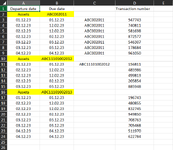Dear All |
I need to fill column C according to what is in Cell B2 and if its comes to C11 to fill according to what's in Cell B10 and so on, and the list is huge |
I need your help with a formula. sorry the number in B2 or others are without ABC This is an example |
please note that I am using excel 2016 at work |
Many Thanks in advance |
Attachments
Last edited: