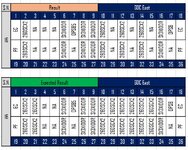Greetings,
I need some help for below problem.
If below entry shows in any cell (data comes from a formula) then only the next NA column cell should have the same data.
260SCX2
130SCX10
I have tried to use following formula but the result coming in continuation manner not for the only the next column cell.
=IF(OR(D7="260SCX2",D7="130SCX10"),D7,"Orignal Result")
If anyone could please help on this. Thanks in advance.
Orignal Post : Auto data fill based on previous cell value reference.
I need some help for below problem.
If below entry shows in any cell (data comes from a formula) then only the next NA column cell should have the same data.
260SCX2
130SCX10
I have tried to use following formula but the result coming in continuation manner not for the only the next column cell.
=IF(OR(D7="260SCX2",D7="130SCX10"),D7,"Orignal Result")
If anyone could please help on this. Thanks in advance.
Orignal Post : Auto data fill based on previous cell value reference.
Attachments
Last edited by a moderator: