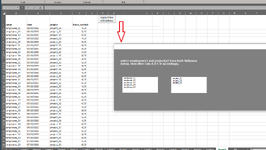I've been spending already quite some time on this, can't find it:
I have a range of data which needs to be filtered by employee name and project. I select the filter criteria through two listboxes. When I change the selection in either listbox, then the filter results should be displayed in cols A B C D.
Any help is appreciated.
I have a range of data which needs to be filtered by employee name and project. I select the filter criteria through two listboxes. When I change the selection in either listbox, then the filter results should be displayed in cols A B C D.
Any help is appreciated.