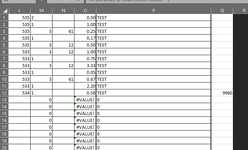Good morning all,
I thought this would be an easy research and implement but the few examples I have found, just didn't work.
I have data in range L1 to Q100, all with formula calculations.
I need to find the last cell in column "O" greater than zero and copy the range L1 to Q(last row greater than zero).
Thank you in advance for any time you invest in this and all help is greatly appreciated.
BT
I thought this would be an easy research and implement but the few examples I have found, just didn't work.
I have data in range L1 to Q100, all with formula calculations.
I need to find the last cell in column "O" greater than zero and copy the range L1 to Q(last row greater than zero).
Thank you in advance for any time you invest in this and all help is greatly appreciated.
BT