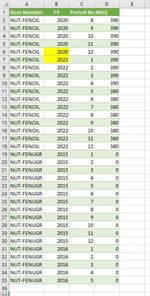Hi,
I want to identify missing numbers in a sequence of numbers but with conditions. I can't figure out to write a IF statement to do this (or maybe it needs a Macro).
I have highlighted the sequence I am trying to identify in the image in the column FY. But I only want it to identify this break in the sequence if the ItemID is the same and if the MSQ is greater than 0. So I guess I want:- IF MSQ > 0 AND ItemID = the ItemID above it then evaluate the sequence and report "Missing" in a new column E, otherwise leave it blank.
Hope this makes sense.
Gordon
I want to identify missing numbers in a sequence of numbers but with conditions. I can't figure out to write a IF statement to do this (or maybe it needs a Macro).
I have highlighted the sequence I am trying to identify in the image in the column FY. But I only want it to identify this break in the sequence if the ItemID is the same and if the MSQ is greater than 0. So I guess I want:- IF MSQ > 0 AND ItemID = the ItemID above it then evaluate the sequence and report "Missing" in a new column E, otherwise leave it blank.
Hope this makes sense.
Gordon