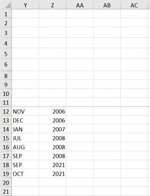gr8whthunter76
New Member
- Joined
- Feb 16, 2021
- Messages
- 22
- Office Version
- 365
- Platform
- Windows
I've gotten pretty good with Excel thanks to you all, but I can't figure this one out in the image. I'm looking to find the month out of sequence. In the example I have Nov 2006, Dec 2006, Jan 2007 and then it jumps to Jul 2008, Aug 2008 and Sep 2008. What I am trying to do is extract the first cell that begins the sequence and the last cell before the sequence changes. Ultimately something that in AA12 would beginning the sequence and then in AB12 have the last date in the sequence. Then in AA13 and AB 13 have the next dates in the sequence and so on. So it would query from Y12 to Y20 and see y12, y13 and y14 are all in sequence and y15 isn't so in aa12 it would be Nov 2006 and ab12 would be Jan 2007. Not sure if I have to combine the dates into one column either such as instead of y12 is Nov and z12 is 2006 maybe combine them in another cell and then sequence them. Not sure if this is possible or not.
Thanks as always!!!!!
Thanks as always!!!!!