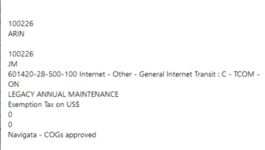Hi,
is there anyway to format the message box like bold and colour(attached picture of msg box):
here is the code:
Thank you
is there anyway to format the message box like bold and colour(attached picture of msg box):
here is the code:
VBA Code:
'Add code in Sheet module
'Declaring variables
Dim intCounter As Integer
Dim txt As String
'Checking that target column should not be greater than 5
If Target.Column > 11 Then Exit Sub
Cancel = True
'Getting values of target row in string
For intCounter = 1 To 11
txt = txt & Cells(Target.Row, intCounter) & vbLf
Next intCounter
'Displaying string message
MsgBox txt
End SubThank you