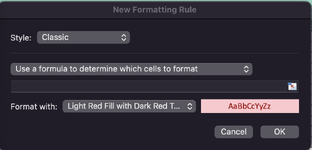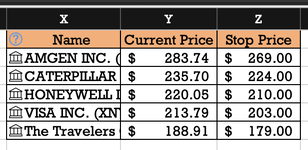Hi,
Thanks in advance for advice and help with a conditional formatting problem. I can't seem to find answers to what seems like it should be straightforward. The preset rules don't seem to address this, at least not for my platform and Excel version.
I would like to highlight the value in Column X, if the value in Column Y is equal to or lower than the value in Column Z. This is something easy and I'm just missing it right?
Thanks you
Thanks in advance for advice and help with a conditional formatting problem. I can't seem to find answers to what seems like it should be straightforward. The preset rules don't seem to address this, at least not for my platform and Excel version.
I would like to highlight the value in Column X, if the value in Column Y is equal to or lower than the value in Column Z. This is something easy and I'm just missing it right?
Thanks you