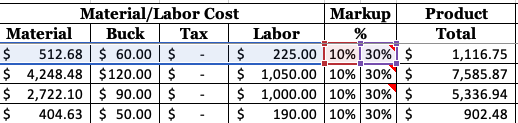I'm trying to add a range and multiply by a percent, and then take that total and multiply that by a different percent and return that result in a cell.
I have data in cells A1:D1 and I want to add them and then multiply that result by the number in cell E1, then take that total and multiply it by the number in cell F1 and then return that result in cell G1.
Here's what I currently have =SUM((A1:D1)*E1,+(A1:D1)*F1+(A7:D7)) and I know it's not doing what I want, lol
Thanks in advance for any help!!
I have data in cells A1:D1 and I want to add them and then multiply that result by the number in cell E1, then take that total and multiply it by the number in cell F1 and then return that result in cell G1.
Here's what I currently have =SUM((A1:D1)*E1,+(A1:D1)*F1+(A7:D7)) and I know it's not doing what I want, lol
Thanks in advance for any help!!