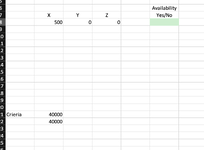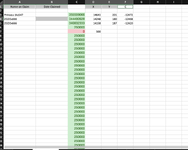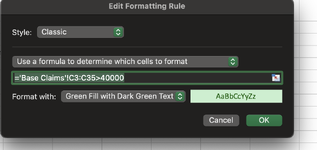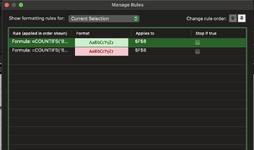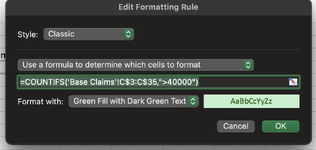UncleKyller
New Member
- Joined
- Nov 15, 2022
- Messages
- 7
- Office Version
- 365
- Platform
- MacOS
Hi, I'm new here to MrExcel, and still a newb to excel. So thought I would come here to ask for help from folks smarted than I.
I am trying to help a group of folks I play Minecraft with. We have a private server where you are allowed to claim a plot of land 200 square blocks from any other claim so a 400 or greater block distance between claims. No other player can build with in 200 blocks of your claim. I had a base started and because there is not a good system in place to check coordinates I was told I could build and it was too close to another claim. So I had to move my whole base after hours of work. I can live with this.
I would like to help the server and come up with a way to check claimed coordinates against all other claims. So, I am wondering, before I take an Excel course online, If any one has a way that I can put coordinates in and it will tell me if is is far enough from all of the other coordinated already claimed? I'm thinking one sheet for each type of claim, and then a cover where you can put the coordinates in and it will tell you if you are encroaching on another claim. I think X & Y axis is all I need (Longitude & Latitude). Maybe the cover sheet has a cell that turn green if the claim is valid and red if it is not. Not sure how easy or hard this is but thought I would go to the experts.
Thanks in advance for any help.
I am trying to help a group of folks I play Minecraft with. We have a private server where you are allowed to claim a plot of land 200 square blocks from any other claim so a 400 or greater block distance between claims. No other player can build with in 200 blocks of your claim. I had a base started and because there is not a good system in place to check coordinates I was told I could build and it was too close to another claim. So I had to move my whole base after hours of work. I can live with this.
I would like to help the server and come up with a way to check claimed coordinates against all other claims. So, I am wondering, before I take an Excel course online, If any one has a way that I can put coordinates in and it will tell me if is is far enough from all of the other coordinated already claimed? I'm thinking one sheet for each type of claim, and then a cover where you can put the coordinates in and it will tell you if you are encroaching on another claim. I think X & Y axis is all I need (Longitude & Latitude). Maybe the cover sheet has a cell that turn green if the claim is valid and red if it is not. Not sure how easy or hard this is but thought I would go to the experts.
Thanks in advance for any help.