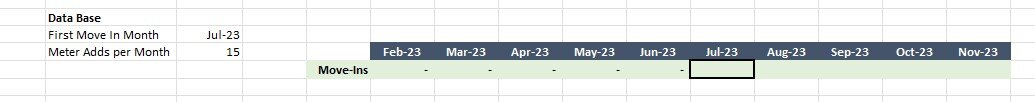AnaDeAlmeida
New Member
- Joined
- Jul 5, 2022
- Messages
- 1
- Office Version
- 2010
- Platform
- Windows
I need help please with the below formula:
The move-in date on the database is Jul-23, so I need a formula that says "if the date on database is x, then pull the number on column y, otherwise leave blank.
The problem is the IF formula does recognize dates, only text...Also as soon as we get a number, the next column will be equal to that number (so from Jul-23 till Nov-23 we would have the same number) Can you help me?
The move-in date on the database is Jul-23, so I need a formula that says "if the date on database is x, then pull the number on column y, otherwise leave blank.
The problem is the IF formula does recognize dates, only text...Also as soon as we get a number, the next column will be equal to that number (so from Jul-23 till Nov-23 we would have the same number) Can you help me?