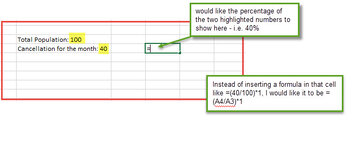-
If you would like to post, please check out the MrExcel Message Board FAQ and register here. If you forgot your password, you can reset your password.
You are using an out of date browser. It may not display this or other websites correctly.
You should upgrade or use an alternative browser.
You should upgrade or use an alternative browser.
Formula to pull numbers of a cell with a text string
- Thread starter Chards
- Start date
Excel Facts
Whats the difference between CONCAT and CONCATENATE?
The newer CONCAT function can reference a range of cells. =CONCATENATE(A1,A2,A3,A4,A5) becomes =CONCAT(A1:A5)
Joe4
MrExcel MVP, Junior Admin
- Joined
- Aug 1, 2002
- Messages
- 72,286
- Office Version
- 365
- Platform
- Windows
Please show us what a few examples of what this text string looks like and your expected results.
Please try to cover all possibilities in your example, so we can come up with a solution that will work not just for one example, but all your cases.
Please try to cover all possibilities in your example, so we can come up with a solution that will work not just for one example, but all your cases.
Upvote
0
Joe4
MrExcel MVP, Junior Admin
- Joined
- Aug 1, 2002
- Messages
- 72,286
- Office Version
- 365
- Platform
- Windows
No, that would not work.Thank you, that worked. Quick question - If the colon was not present in the text string, would the adjustment to the formula go from ":" to "" or take out the quotes entirely?
If you had no colon (just a space), then as long as you only want the last value in the string, you could use this:
Excel Formula:
=TRIM(RIGHT(SUBSTITUTE(A4," ",REPT(" ",100)),100))/TRIM(RIGHT(SUBSTITUTE(A3," ",REPT(" ",100)),100))
Upvote
0
Similar threads
- Replies
- 5
- Views
- 188
- Question
- Replies
- 2
- Views
- 117
- Replies
- 1
- Views
- 65
- Replies
- 2
- Views
- 254