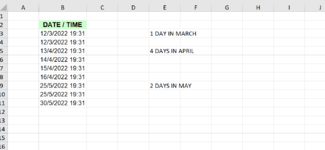georgepre10
New Member
- Joined
- Jan 22, 2021
- Messages
- 13
- Office Version
- 2019
- Platform
- Windows
Hello everyone,
i'm trying many hours to figure out how can i solve this problem but no luck
im looking for a formula to recognize which month and year is and count it based on a cell.
For example,
i want in C column next to every entry to count every unique date per month+year (without time). in E column i wrote the result that i want to extract(just the number)
i know that i'm not explaining my problem really well so below is a formula i tried, to understand better and an uploaded image
in C column,
=COUNTA(UNIQUE(INT($B$3:$B$10100))=month(B3)&year(B3)))
Thanks in advance!!
i'm trying many hours to figure out how can i solve this problem but no luck
im looking for a formula to recognize which month and year is and count it based on a cell.
For example,
i want in C column next to every entry to count every unique date per month+year (without time). in E column i wrote the result that i want to extract(just the number)
i know that i'm not explaining my problem really well so below is a formula i tried, to understand better and an uploaded image
in C column,
=COUNTA(UNIQUE(INT($B$3:$B$10100))=month(B3)&year(B3)))
Thanks in advance!!