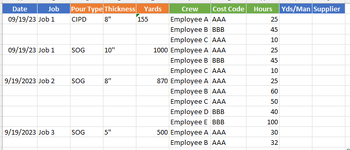Mattandy55
New Member
- Joined
- May 27, 2016
- Messages
- 20
Hi all, not sure if it's just a combination of it being Friday afternoon or bouncing between too many projects at once. Looking for some assistance.. I currently have a report that uses ODBC queries to populate information and it works great however I received a request for an edit. I need the report to look like the attached example.. I'm stuck trying to figure out the workflow and then putting it into a VBA code to auto populate when we hit run. Bascially the "Job" will come from a advanced filter query on Sheet Qry2B, the "Crew" comes from Sheet Qry1b. I am stuck trying to get the unique crew name from sheet Qry1B based on the job and then as soon as the unique names are done to switch to the next Job from my Qry2B advanced filter result and repeat the crew process. Any assistance or help would be greatly appreciated as I am just kind of stuck.
Thanks,
Matt
Thanks,
Matt