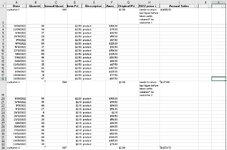Hello. I am trying to find a formula that looks at a column of figures with intermittent blank cells that can return the value of the cell above the blank cell. This formula gives me the oldest charged price for a customer
=IF(D2="",D3,"")
But I also need to be able to pull the value in the last cell before the blank cell that divides each customer's stats up occurs in each column
The annual sales are calculated using this formula which adjusts itself as it goes down the column, something like that but only getting the last blank cell's value?
=IF(F2="",SUM(F2:INDEX(F2:$F$74,MATCH(TRUE,(F3:$F$74=""),0))),"")
=IF(D2="",D3,"")
But I also need to be able to pull the value in the last cell before the blank cell that divides each customer's stats up occurs in each column
The annual sales are calculated using this formula which adjusts itself as it goes down the column, something like that but only getting the last blank cell's value?
=IF(F2="",SUM(F2:INDEX(F2:$F$74,MATCH(TRUE,(F3:$F$74=""),0))),"")
Attachments
Last edited by a moderator: